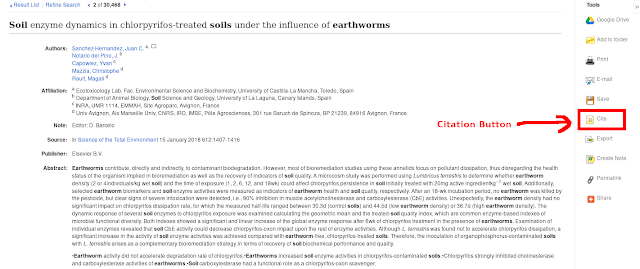Annotated Bibliographies 101: Short How to Guide
A standard annotated bibliography contains two main elements: citations and annotations.
A bibliography is a list citations for books, articles, web pages or other sources of information used when researching a topic. They are sometimes called “References” or “Works Cited” and are usually found at the bottom of scholarly research articles.
Annotations are short paragraphs that summarize each of the sources cited. They may be similar to book reports in that they summarize and evaluate written works but in a much shorter format. Researchers using an annotated bibliography can quickly determine which works might be useful for their own research, but the activity can also help those creating an annotated bibliography reflect on material they might have found. Annotations are added after each citation.
Components of a Citation
The citations can be in many different styles such as MLA, APA and others, but all citations include the following common elements:
- Article Title
- Author(s)
- Publication title
- Date Published
Here is an example of a typical citation for a journal article in MLA style:
There are several sources out there to help you format citations. The D’Youville library databases typically have a “Cite” feature that allows you to see how you would cite an article that you are viewing in a variety of the most commonly used formats.
Citation management software such as Proquest Refworks also makes it easy to format citations for articles that you have found.
Writing an Annotation
Annotations are typically not very long, usually somewhere in the 150 word range. Annotations can be descriptive, giving only an overall summary of the article, or they can be a critical analysis of the work. There are several items that you may want to consider when creating a critical annotation:
- Author’s background - Knowing past works can help determine the author’s point of view and help to determine if the the source is trustworthy.
- Purpose of the work - Why did the author create this work and who is the audience?
- Scope of the work - How much of a topic does the paper cover? Where does it fit in the discipline?
- Major premise of the work - Why was the work written and what is the main point the author is trying to communicate.
- Methodology - Evaluate the methods used for the research in the paper. This will help determine if the work is reliable.
- How does the work compare to other similar works on the topic?
- Pros and Cons - You can include your opinion or the article or identify where the article stands on an issue.
- What is your personal opinion of the article - Give your opinion using some of the information that you have noted above.
Below is an example of the steps a D’Youville student might take to quickly generate an annotated bibliography. Some of the steps might be switched around depending on personal preferences.
- Use Spartan Search, Google Scholar or specific library database to find articles and books.
- Select article and click “Cite” button see formats and copy citation or save information into Proquest Refworks.
- Copy citation from database into your annotated bibliography or if you are using Refworks go into your library there to select format style and create bibliography.
- Carefully read article keeping tips outlined above in mind for writing an annotation.
- Write annotation for citation.
- Repeat steps 4 and 5 for each citation.
Sign up for free Proquest Refworks account to quickly collect and organize citations as well as easily generate bibliographies in hundreds of styles.
This slide show gives a quick overview:
Finished Product
Here is an example of what an annotated bibliography might look like when it is completed:
Additional Information
Purdue Online Writing Lab Annotated Bibliographies
Writing an Annotated Bibliography by the University of Guelph Library
Writing an Annotated Bibliography by the University of Guelph Library